Using your Vanquis credit card with Google Pay™
A fast, easy and secure way to pay, in-store or online.

Using Google Pay on your mobile device is fast, easy and secure. You can pay for goods and services in-store or online, wherever you see the Google Pay or contactless symbol. When you pay with Google Pay your actual card number is never shared, so your payment info stays safe. It only takes a few minutes to set up using your Vanquis app or through Google Wallet.
Add your Vanquis card to your Google Wallet
Here are the ways to add your card to Google Wallet, follow the steps below to find out how. Once added, you can pay everywhere Google Pay is accepted in-store and online.
Using the Vanquis App
Add your Vanquis card to your Google Wallet using the Vanquis app.
Make sure you’re signed into Google Play, have the Google Wallet app installed and follow these steps:
- open your Vanquis app
- go to the More menu then tap ‘Add to GPay’
- follow the on-screen instructions to get started.
You can also set your Vanquis card as the default for contactless payments. To do this open Google Wallet, select your Vanquis card, tap ‘Details’ and tap ‘Make default for contactless’.

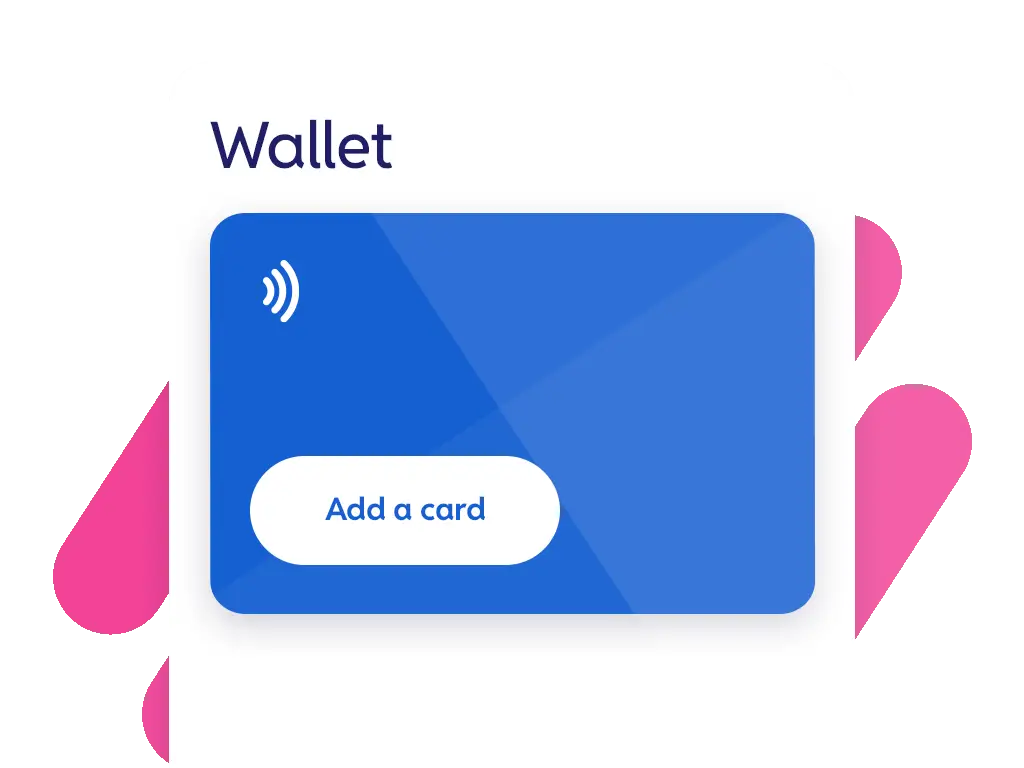
Step 1
Open Google Wallet on your phone or other mobile device and tap ‘Add a card’. You’ll need to download the Google Wallet app if you don’t already have this on your device.
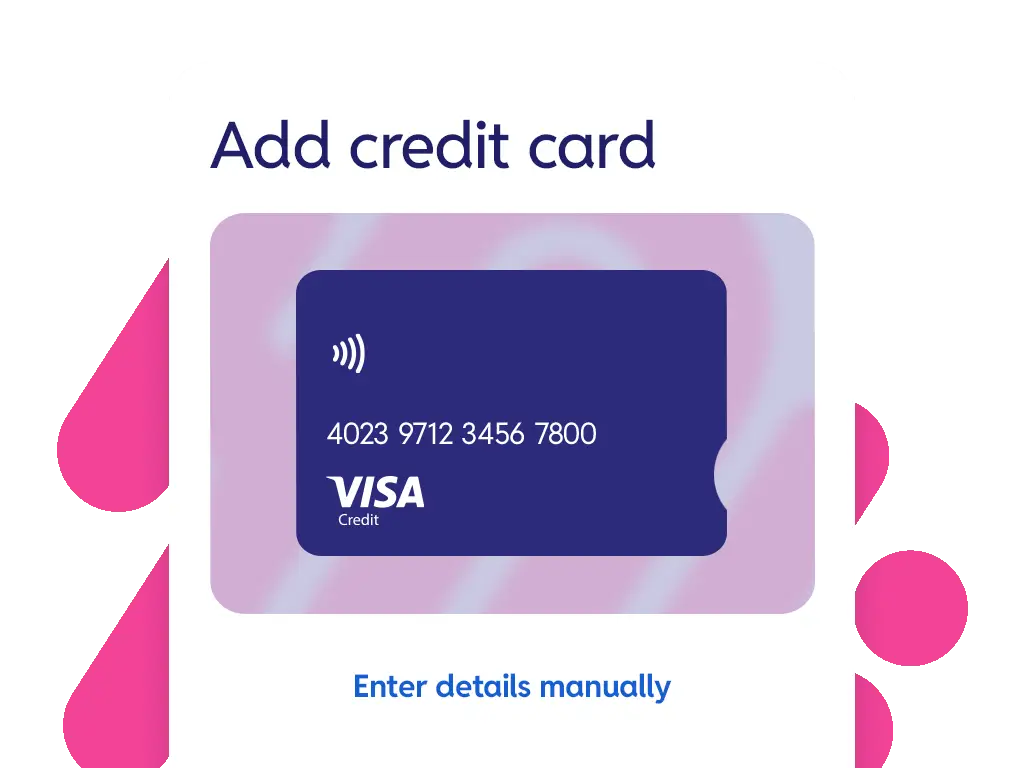
Step 2
You can add your Vanquis credit card by scanning the card or by entering the card details manually.
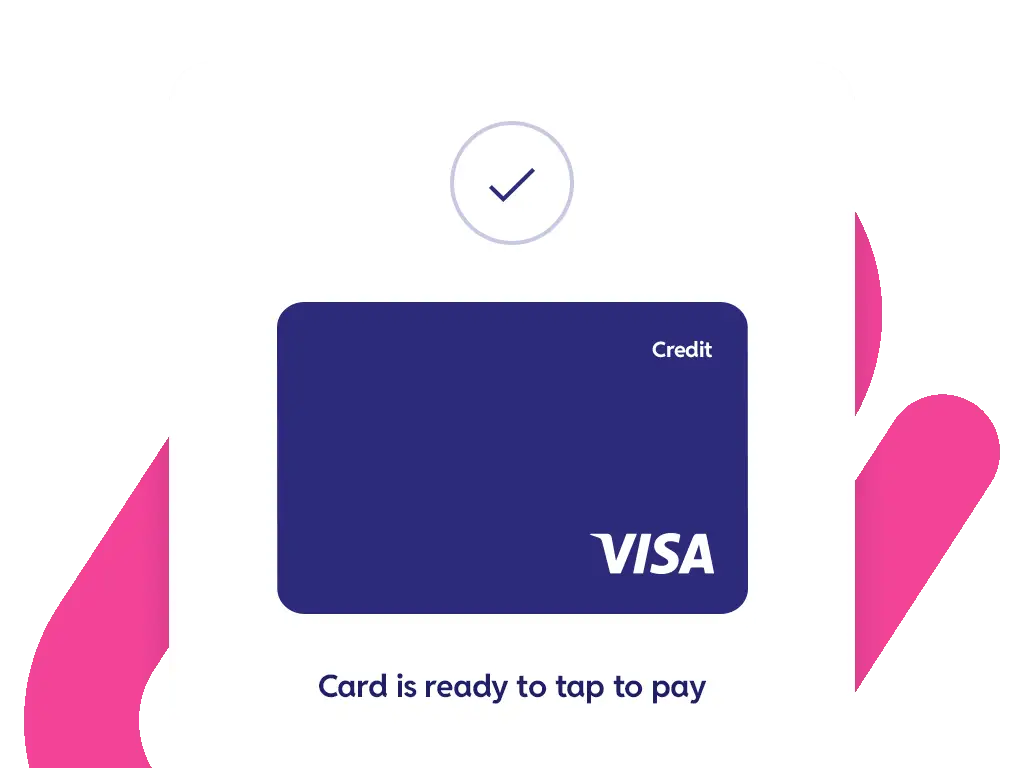
Step 3
We’ll need to verify your card for security and that’s it – you’re all set up!
Using Google Pay in-store
Using your Vanquis credit card with Google Pay is simple. Just unlock your device and hold it over the payment terminal. Look for the check mark to confirm the payment is complete. To use Google Pay, you must have:
- a valid Google Account
- an Android device in the UK using version 5.0 or higher
- Near Field Communication (NFC) swicthed on. You can turn on NFC in your device settings
Don’t forget, if your Vanquis card is not your default payment card, you’ll need select it first before you pay.
Google Pay is accepted wherever you see the Google Pay or contactless symbols.
Using Google Pay on apps and websites
When you pay for goods or services online, you just need to tap the Google Pay button when you checkout.
If you have any questions about Google Wallet or Google Pay, take a look at our Digital Wallet FAQs. You can also view Google’s guides to Google Wallet and Google Pay for help.
If you still need some support, please call our team on 0330 099 3000*.
View our terms of use for Google Wallet.
Google Pay and Google Wallet are trademarks of Google LLC.
*Call charge information
Network charges may apply. Calls to 01 and 03 numbers from UK landlines and mobiles are normally included in free plan minutes if available; otherwise calls to 03 numbers cost the same as calls to 01/02 prefix numbers. Calls to 0800 or 0808 numbers are free from mobiles and landlines. You can find our opening hours and contact information on our contact us page.